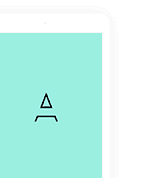If you use the dropshipping function in the import tool to inform your supplier or an external fulfillment provider about an order and initiate the shipment of this order, you can now customize the email that is sent for this purpose according to your wishes:
To do this, call up the menu item “Settings” > “General” > “Dropshipping” in the Import Manager:
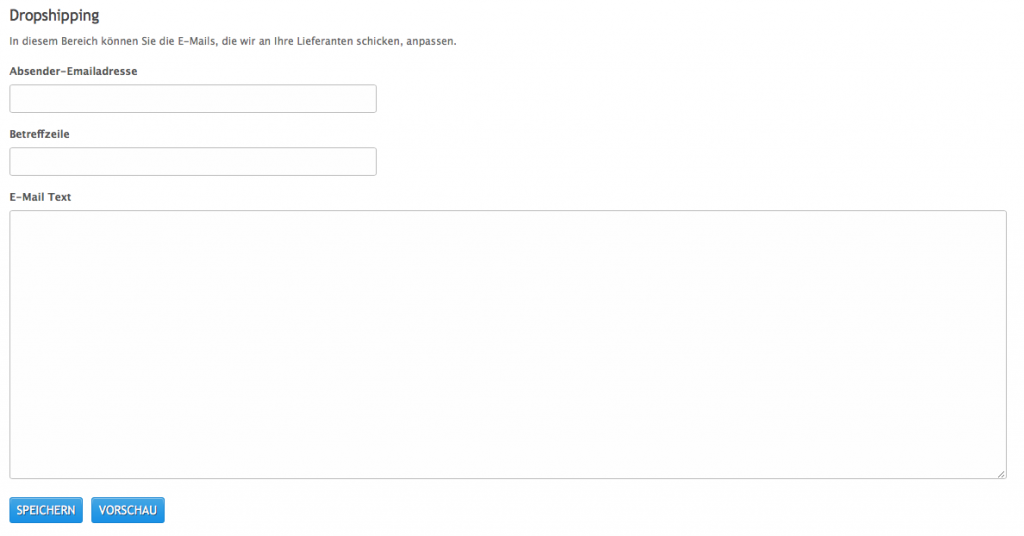
Here you can now enter the sender address to be used by us, as well as define the subject and the e-mail text. You can use various placeholders to fill the text with information about the relevant order:
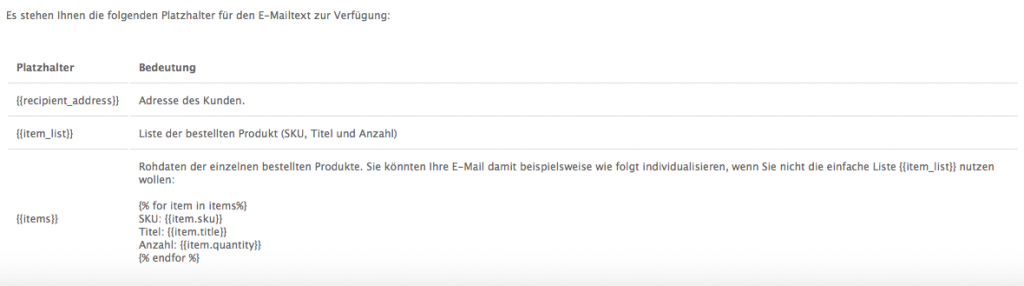
If you require assistance in using this function, you are welcome to contact our support team.