As an enhancement to automatic dunning, you can now exclude customers from the options created or only include certain customers in them. This can be helpful in some cases, e.g. if you do not want to send reminders to certain customers or if they should only receive a very friendly reminder.
You can implement this via the menu item “Apps” > “Dunning” by clicking on the cogwheel symbol next to the rule to be edited and then making the desired settings:
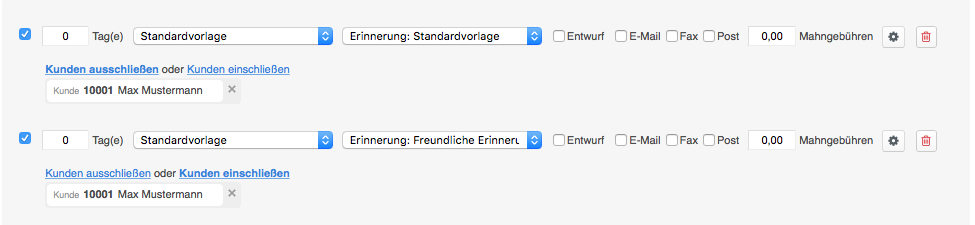
In this example, the customer “Max Mustermann” was excluded from the first rule. This means that no reminder would be generated with the standard template for invoices from this customer on the overdue date.
However, a second rule was created in which only the customer “Max Mustermann” was included. He would therefore receive a reminder with the “Friendly reminder” template on the day the invoice is overdue.
If you have any questions about how best to use this new feature for your needs, please contact our support team.



