Customize your invoice
Quickly and easily created – The standard template from easybill
easybill offers you a prefabricated invoice layout that you can use immediately without any adjustments. The data required for this is pulled by easybill from the customer and item master data of your account. This allows you to quickly create an invoice with a layout at any time and thus comply with legal requirements.
easybill offers all standard templates in two languages, once in German and once in English. In addition, easybill provides various sample templates for your daily business process, such as an invoice template with sales tax, offers or delivery notes.

Create custom layouts and templates for your documents and use your own font
Design your documents and use your own logo or stationery
Flexibly customize column headings or document titles
Change the column widths according to your internal requirements
Choose the invoice number format according to your needs
Include useful tools such as QR code and PayPal button directly in the invoice
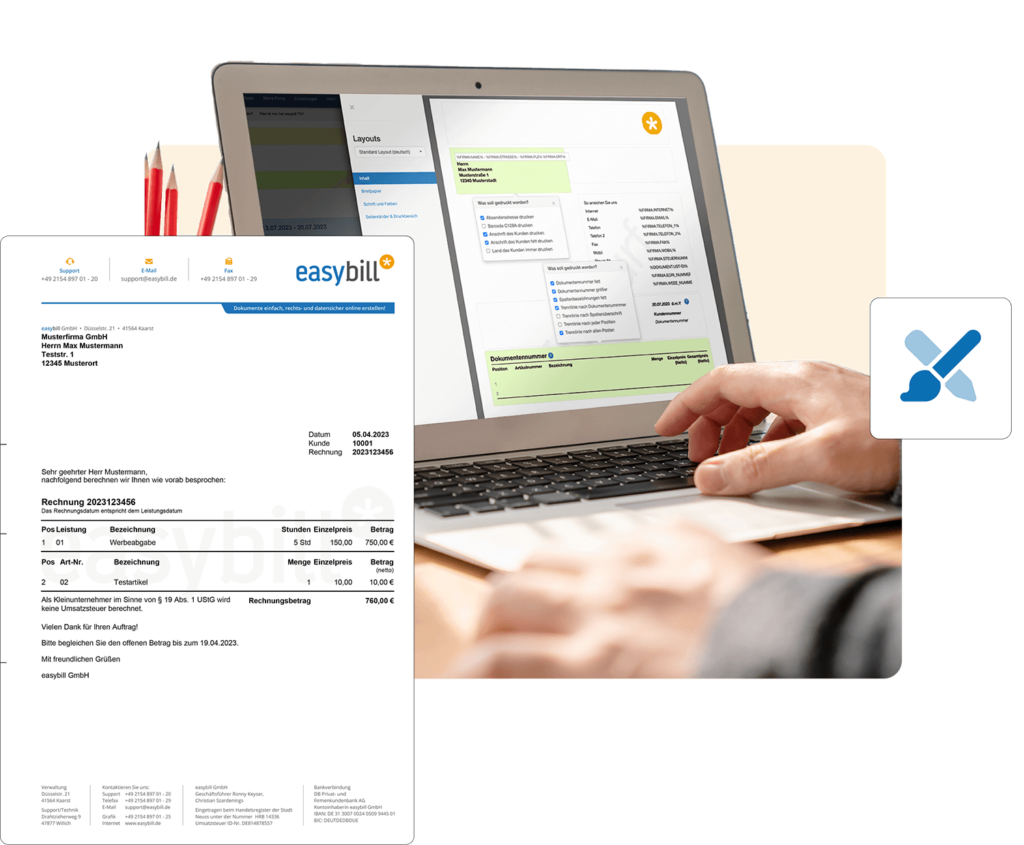
Flexible invoice layout design
easybill makes it easy!
With just a few clicks, you can customize a layout for your purposes individually and flexibly with the help of easybill. Support your corporate identity and design your invoices with your logo and company colors.
With easybill, you can create as many layouts for your invoices as you like. For example, you can create your own templates for different brands, marketplaces, shipping types (mail, post) or different standard texts.
You only need to enter all the necessary customer and item/service data once. These are then automatically mapped on your invoices, so that your invoices remain legally compliant and you do not forget any mandatory information on your documents. You save time and ensure compliance with legal requirements at the same time.
A separate layout for each document type
Change titles and column headers – flexible and practical
Do you want to create a credit note, invoice correction or other documents for your company? Nothing could be easier! In easybill you can easily change the document title. Overwrite the given title flexibly according to your wishes and create the desired document with the layout of your choice. This way you can transform an invoice into a document you need in no time.
The standard templates of easybill can be customized according to your wishes. Overwrite the existing column headers according to your own ideas or internal requirements. You can also change the column widths and arrangement as you wish and design them as you require.
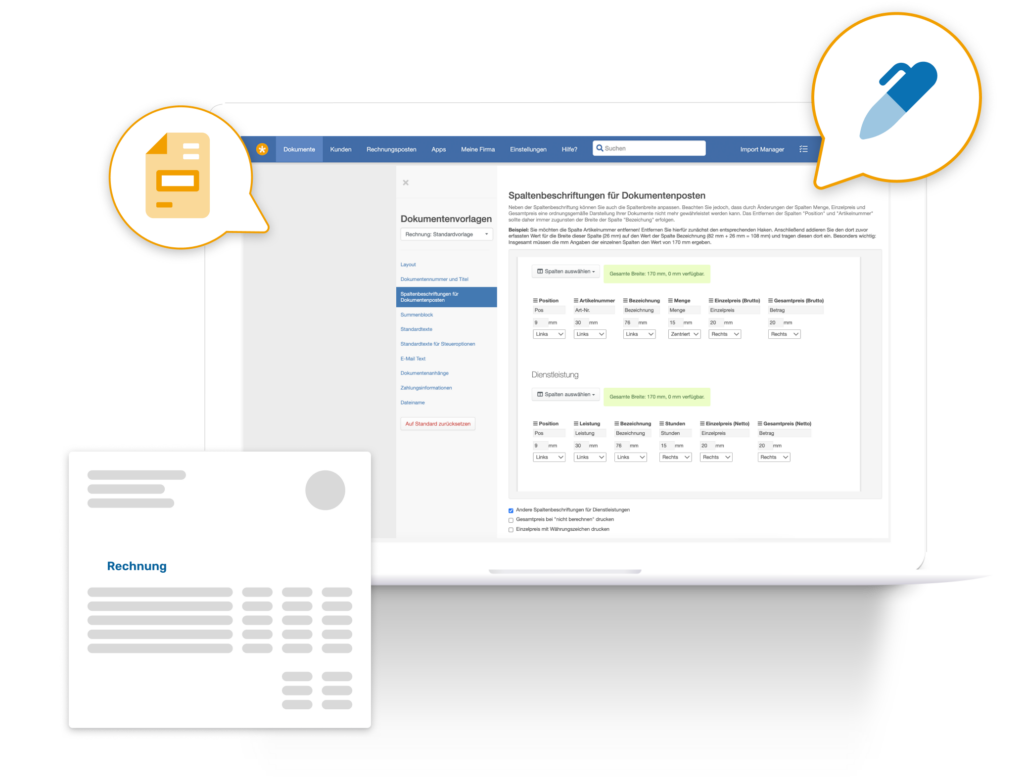
All-in-one
Front is a place where conversations happen, decisions are made, and information is always at your fingertips.
Style your workflow how you want to fit your brand
Front is a collaboration hub for work, no matter what work you do. It is a place where conversations happen, decisions are made, and information is always at your fingertips. With Front, your team is better connected.
Create unique invoices. Professional. Easy. Successful.
Easily customize your logo and colors with easybill to perfectly represent your corporate identity. Create individual templates for various purposes and save them in easybill’s flexible layout editor for your invoices.
Invoice Template & Sample Invoice
Easybill provides you with a free invoice template for download. However, experience for yourself how easy it is to create your invoices with easybill.
Most frequent questions
all around invoice layout
With easybill, you don’t need to worry about legal requirements. The software is continuously updated and adapted to current laws. Your invoices are automatically designed according to the latest tax regulations and provisions. Easybill automatically includes relevant customer and item information, ensuring that your invoices contain all necessary details. Rest assured that your invoices meet legal standards.
Yes. You can customize email texts in the Import Manager and create them in various languages, ensuring that your customers receive information in their preferred language. Our invoicing software supports multiple languages and allows you to add custom languages to reach customers worldwide.
Yes, easybill has a wide selection of pre-designed invoice templates for you. You can use these templates to quickly and professionally create your invoices. If you have specific requirements, our helpful easybill support team will gladly assist you in customizing the templates. This way, you always have the perfect invoice for your business.
With our layout and template editor, you can easily customize your invoices. Alternatively, you can use our free invoice template to create and send invoices with your company logo. Personalized invoices help strengthen your brand and leave a better impression on your customers.
easybill automatically generates professional invoices with clear representation of purchased items and costs. Additionally, you can individually adjust the layout and design of the invoices to match your brand, ensuring they reflect your branding. Professional invoices not only provide legal protection but also convey credibility and simplify the payment process. They are essential for accounting, save time, and can strengthen customer loyalty.
With easybill, your data is in the best hands. Your data is stored exclusively on servers in Germany and protected by modern encryption standards. As an additional safeguard, two-factor authentication (2FA) is available to you. Everything about account security in easybill.
Ready to go? Start creating your invoice design now!
Customize / create new document templates
Learn how to create new document templates or customize existing templates.
Change and arrange column widths
Customize your documents to the millimeter according to your needs.
Deposit stationery
Having your own stationery is professional and conveys your brand design right into your customers’ mailboxes.
Import your own fonts
Show your corporate design on your documents as well for consistent branding.
Additional features
easybill can do even more

