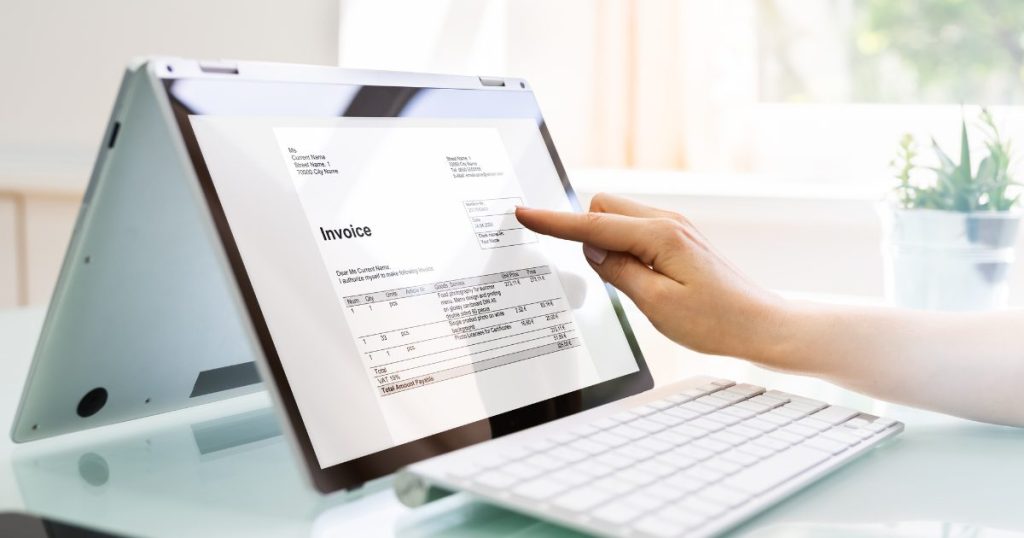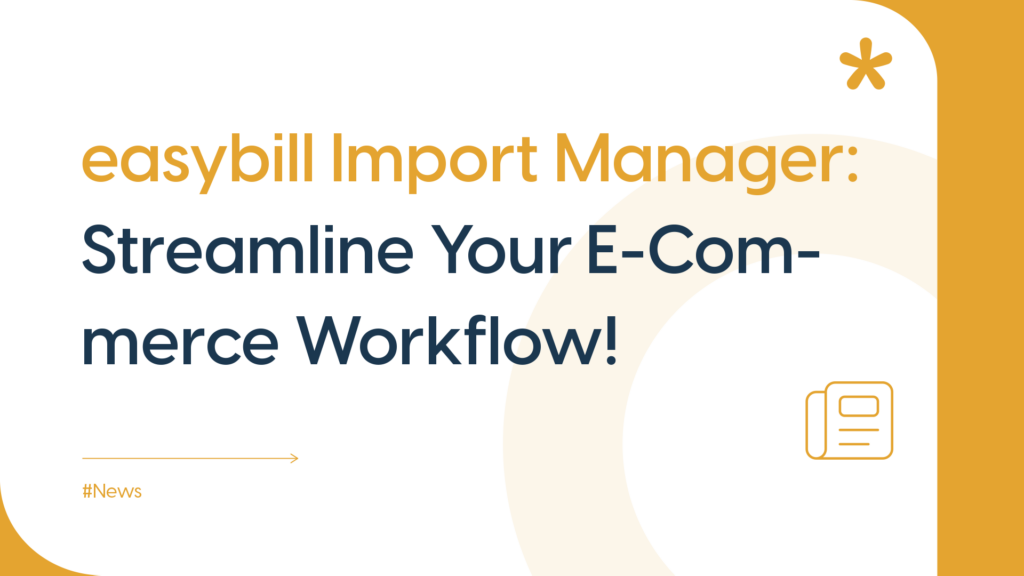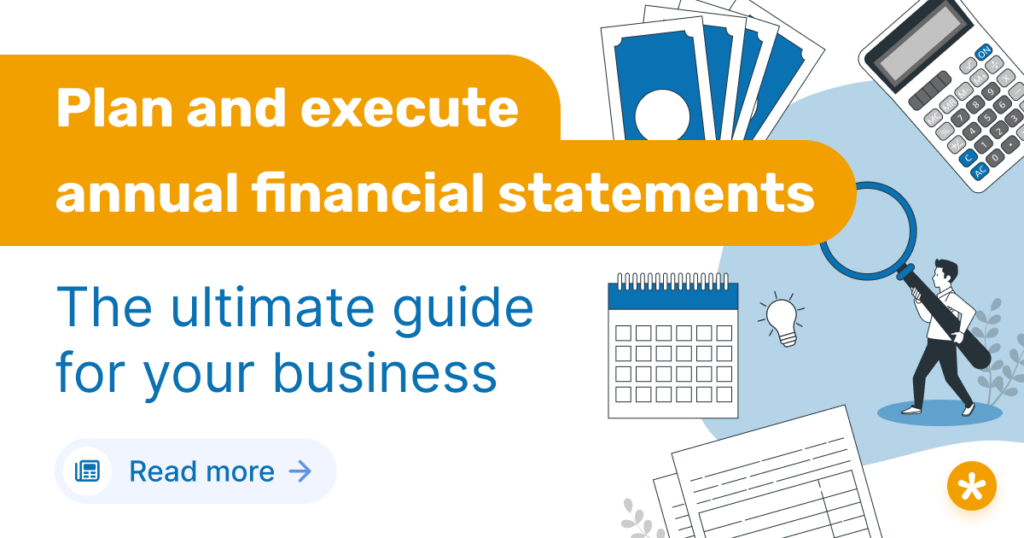Blog
Always stay up to date and don’t miss any news about your easybill account or important tax topics.

- E-Invoicing Regulation in Germany: Deadlines, Software, and Exceptionsby Irina E.As of January 1, 2025, the new regulation requiring the issuance of electronic invoices (e-invoices) for all domestic B2B transactions under Section 14 of the German VAT Act (UStG) has come into effect. In other words, Germany has introduced a mandatory e-invoicing requirement. This…
- Tax consultant costs: What should I expect?by Stephanie HemmerIn Germany, the cost of a tax consultant is often a decisive factor that concerns many entrepreneurs and self-employed people. This article provides you with a comprehensive overview of when and why a tax advisor is worthwhile, how to find the right expert and…
- Optimize your e-commerce workflow: easybill Import Manager makes it possible!by Stephanie HemmerAre you wondering how easybill Import Manager can help you in your everyday life? You are an online retailer and have a lot of orders from your online store to invoice and ship every day? What often started as a “small side business” at…
- VAT in the gastronomy sector: success strategies for businessesby Stephanie HemmerThe importance of VAT in the hospitality industry Value added tax (VAT) plays a central role in the catering industry, going far beyond simple price calculation. It influences both business planning and the competitiveness of restaurants, cafés and other catering establishments. An understanding of…
- Craftsman invoice: show labor costs and material costs separatelyby Stephanie HemmerHave you ever wondered how to get the most out of your handyman invoice? When invoicing tradesmen’s services, it is crucial to show the mandatory details correctly in order to clearly separate the costs for working time and material costs. This is the only…
- Successful on Amazon: 5 tips for more salesby Stephanie HemmerWhy are we coming at you today with Amazon tips? If you want to get a foothold in the e-commerce business, you can’t really get past the large, established marketplaces such as Amazon. Many start-up companies begin their first experiences in online commerce here…
- Efficient invoice management in the companyby easybill*Guest post: GetMyInvoices Due to rising costs, companies are increasingly required to work efficiently. This also applies to preparatory accounting tasks, which can be automated by using a digital invoice management solution. You can find out how to reduce your costs in the blog…
- Plan and execute annual financial statements: The Ultimate Guide for Your Businessby Stephanie HemmerFor some companies, the next deadline is coming up soon: the annual financial statements must be completed and published. Are you completely new in business and have just founded your GmbH? We will be happy to help you and provide you with a guide…