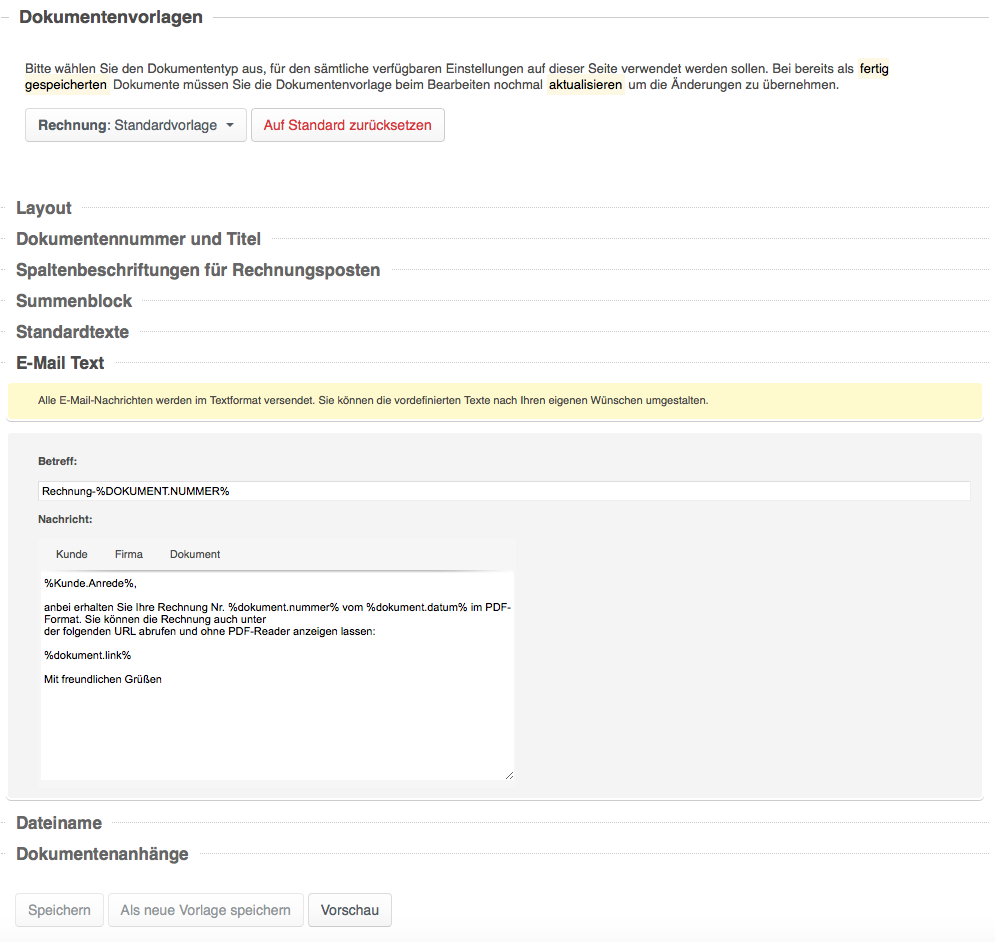Until now, you could only define one email text for each document type in easybill. However, some of our customers have told us that they need to be able to use different texts for different templates.
This can be helpful if you write invoices in different languages or for different business areas.
To do this, go to the menu item “Settings” > “Document templates” > “Document templates”. In the top drop-down menu, select the template for which you want to customize the email text (e.g. for the standard invoice template) and then scroll down a little and click on “Email text”. Here you can now define the desired subject and text for your email: