
We continue in our blog series of “priceless updates” in easybill. As always, we have prepared an overview of the most important innovations of the past weeks. Whether e-commerce or craftsmen, bank account reconciliation or project use – there is something for everyone here. Because our developers are working around the clock for you on the latest features and optimizations for your everyday work with easybill.
Are you new to easybill? Then you are just getting to know the advantages of our outstanding customer support. You will soon almost enjoy the ease of work that easybill gives you. And to make sure you always stay in the picture, here’s an overview of the absolutely valuable enhancements we’ve made recently.
Overview of our recent updates in easybill:
- Referencing documents via liquid
- Currency symbol for unit price
- Tax consultant portal: Even more client info
- Webhook: Notification extension
- New design for SEPA form
- Updates around the Import Manager
- More priceless updates in easybill?
- DHL Merchandise Mail International
- finAPI: we show the functions of your bank
Referencing documents via liquid
Of course, you have been familiar with the easybill reference documents for a long time. But now we extend this possibility to refer to a predecessor document. You create an invoice from an offer? The invoice can therefore refer to the reference document “offer”.
But what if a delivery bill is created from the invoice and the quotation also becomes an order? And your document at the end of this process should refer to all linked documents of the whole process?
From now on this is no problem via Liquid template language. We have prepared the possibilities graphically for you:
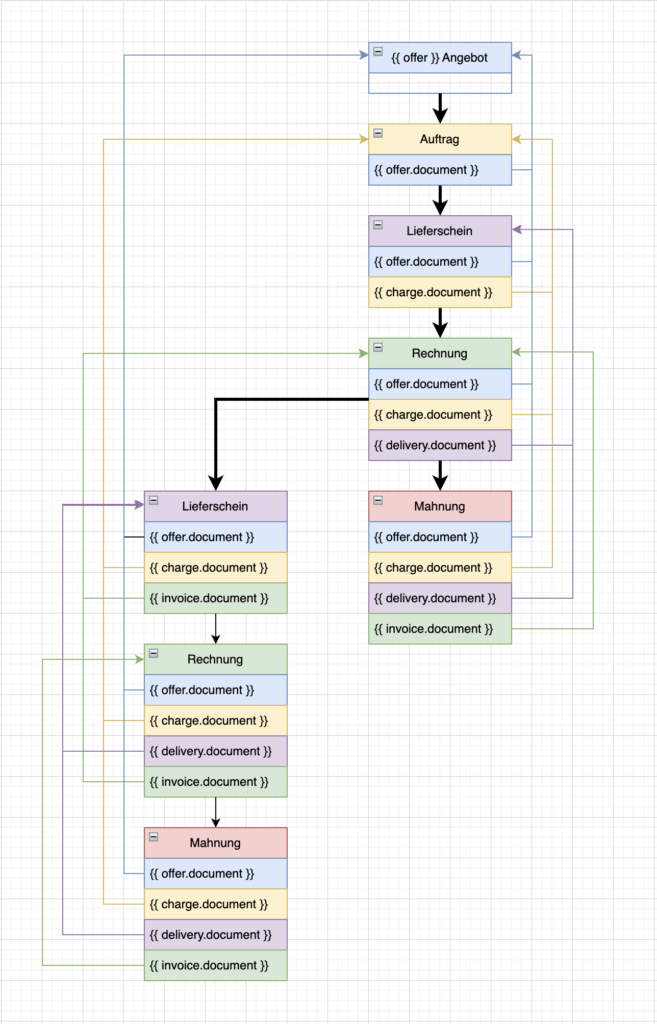
Our easybill support will of course help you set up your document texts at any time. Feel free to give it a try and bring even more professionalism to your documents.
Using Liquid placeholders, you can now refer to a document or to the contents of a document in the past (reference over several previous documents). The last document of the same type is always referenced.
Example:
Offer 123
Order 234: {{ref.document.number}} (123)
Invoice 345: {{ref.document.number}} (234) {{offer.document.number}} (123)
Delivery bill 456: {{ref.document.number}} (345) {{offer.document.number}} (123) {{charge.document.number}} (234)
Using Liquid you can extend the placeholder with any content. Please do not hesitate to contact us.
Currency symbol for unit price
The easybill layouts and document templates make your everyday work easier and enable individual, personalized ideas for business documents.
A frequently requested feature has now been implemented for you: from now on, display the unit price of your items with a currency symbol. Give your prices the final touch.
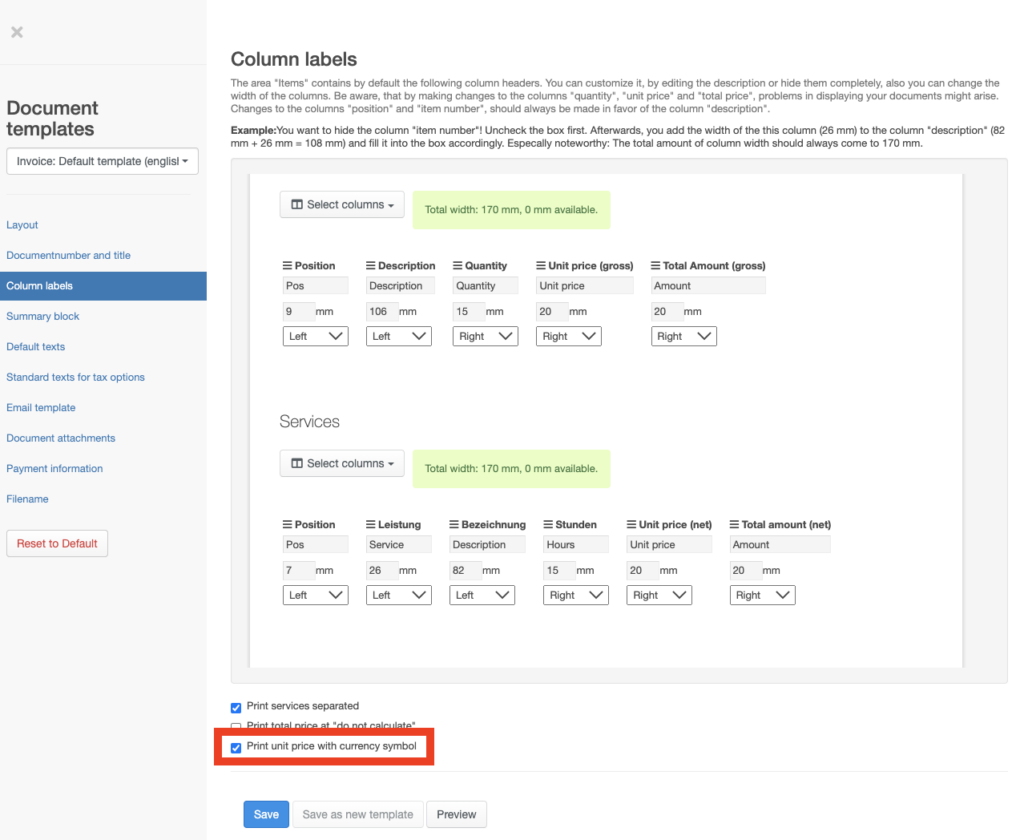
Of course, the function is optionally available. It is still possible that only the total price per position is shown with a currency sign.
Tax consultant portal: Even more client info
By popular request of our tax advisor users, there is now an enhancement in the client area. When you enter new clients in your easybill tax advisor portal, you can now also enter an existing client number.
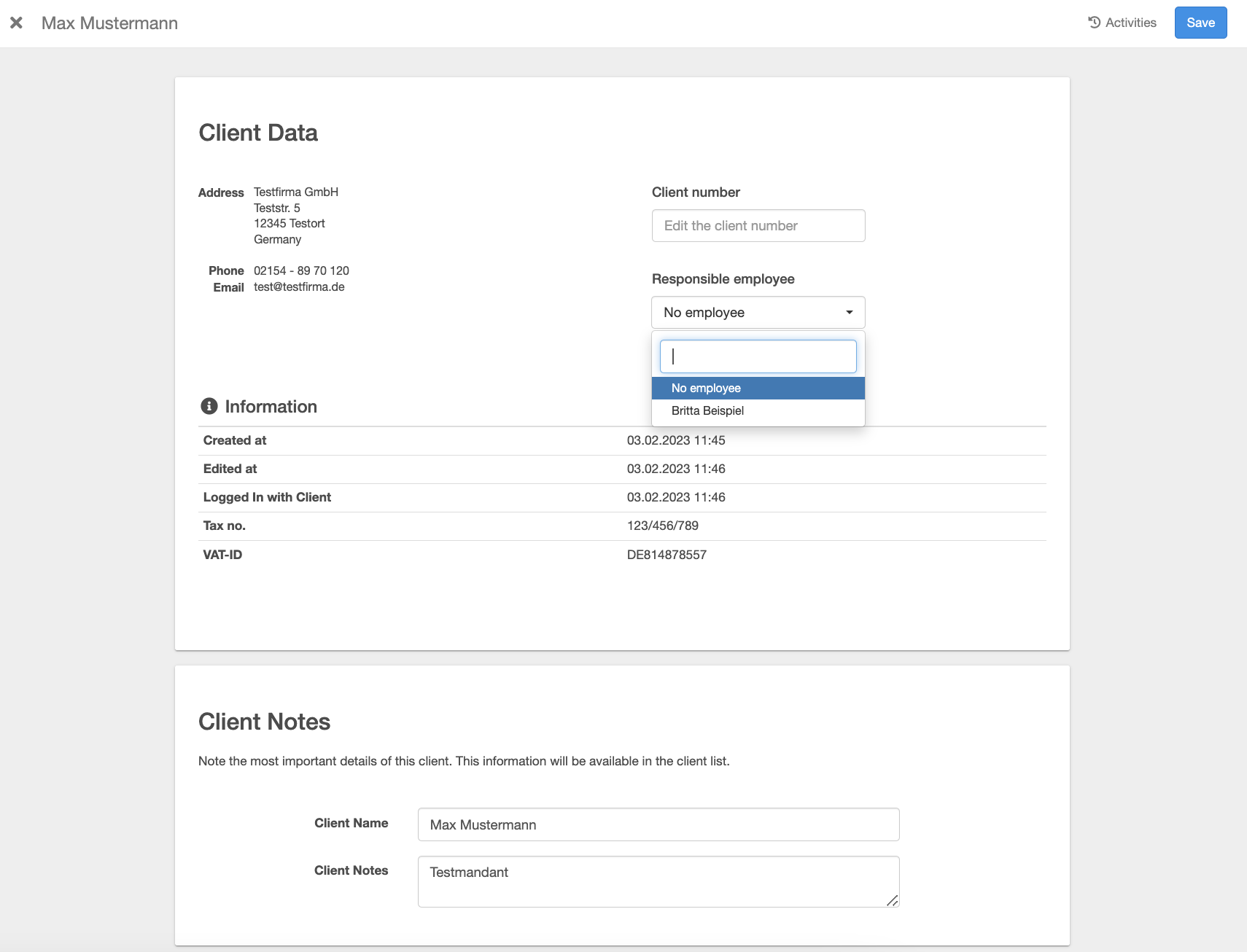
Perhaps you already manage the client in DATEV under a specific number and would also like to use this in easybill? No problem. Transfer your client numbers manually to the created easybill clients and use them for future exports.
Webhook: Notification extension
The webhooks are popular to get notified about certain operations in the account. Admittedly, they require programming knowledge. But the advantage is obvious: if, for example, a document is created in easybill or an incoming payment is noted, you will receive an e-mail notification of the action.
A wide variety of options are available for different areas such as documents, customers, outgoing mail or projects.
In the outbox area there is now an extension. Until now, the webhook postbox.fail only sent a message to you for failed outgoing mail. From now on, you will also receive a notification if there was an incorrect e-mail dispatch.
New design for SEPA form
The SEPA form has received an adapted design from us. You can now also use Toogle (“slider”) to have the account data that you previously entered manually transferred to the customer master and saved.
Save yourself for future SEPA transactions of the same customer the renewed manual input of the IBAN and and BIC and the account holder.
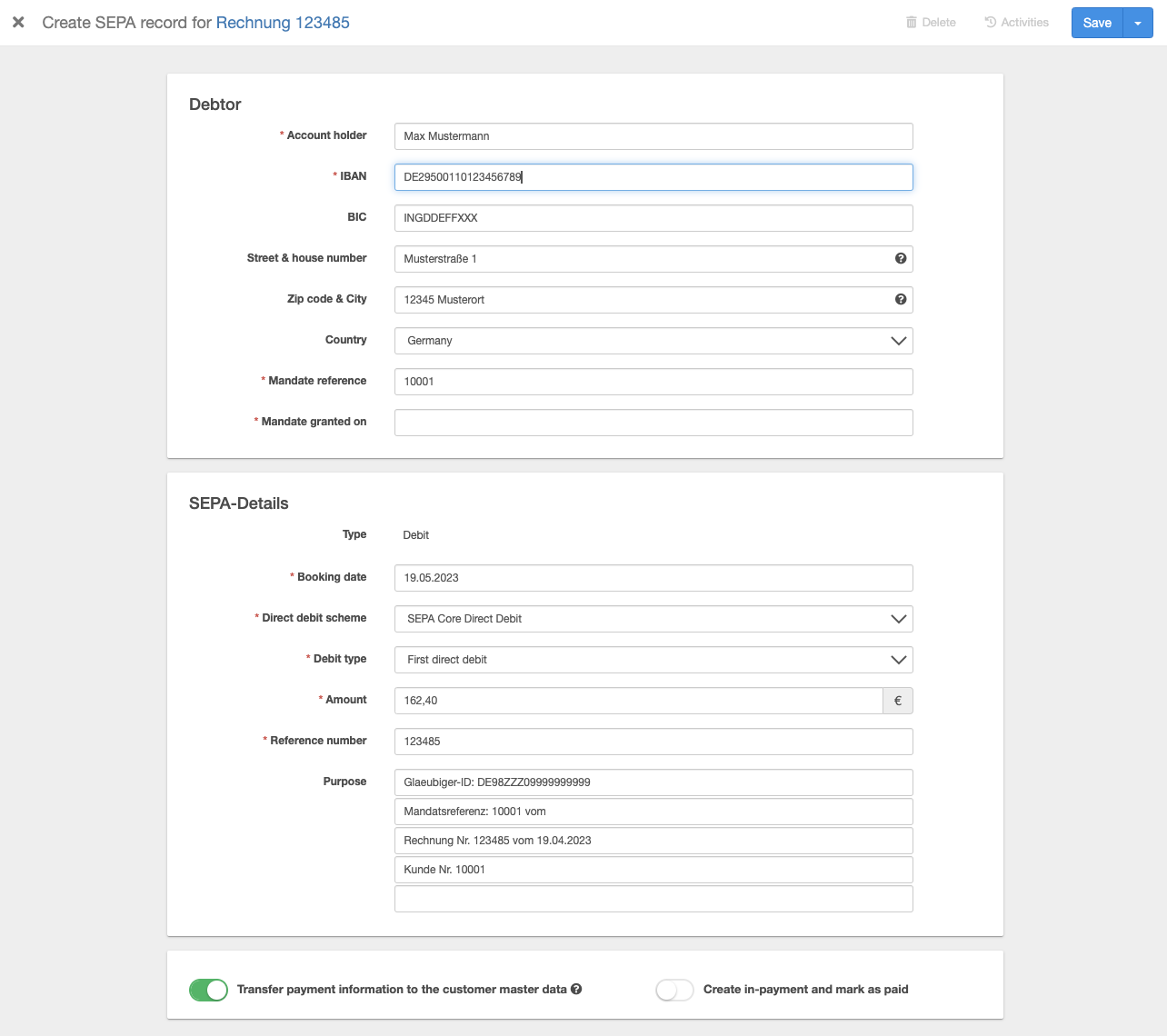
However, it has of course been taken into account here that employee accesses who do not have authorization to edit customer data cannot select the toggle for transferring the payment information to the customer master data in the SEPA form.
Updates around the Import Manager
We also keep our online retailers up to date when it comes to updates to store connections or marketplaces. Without explaining the changes in detail, you can still get an overview here:
- Smartstore is now also supported in version 5. Article variants and all information about your orders are still retrieved in full.
- eBay now transmits the sales tax ID (UStID) of the buyer, easybill stores this in the customer master data in the account. However, a tax-free intra-community delivery remains untouched, as eBay does not support tax-free sales.
- Amazon VID Report (VCS) now also indicates the marketplaces on which you are registered as a seller (Marketplace Participations). A separate activation in the Import Manager is therefore no longer required for users of the VAT calculation service. This still ensures that all orders are imported correctly.
More priceless updates in easybill?
DHL Merchandise Mail International
Many of you have been using the function to download shipping data for DHL Warenpost (national) via the Import Manager for years. E-commerce merchants benefit from a variety of shipping data export options in addition to automated order import.
The CSV export for the DHL business customer portal has now been extended to include international merchandise mail. The DHL interface remains unaffected by this so far.
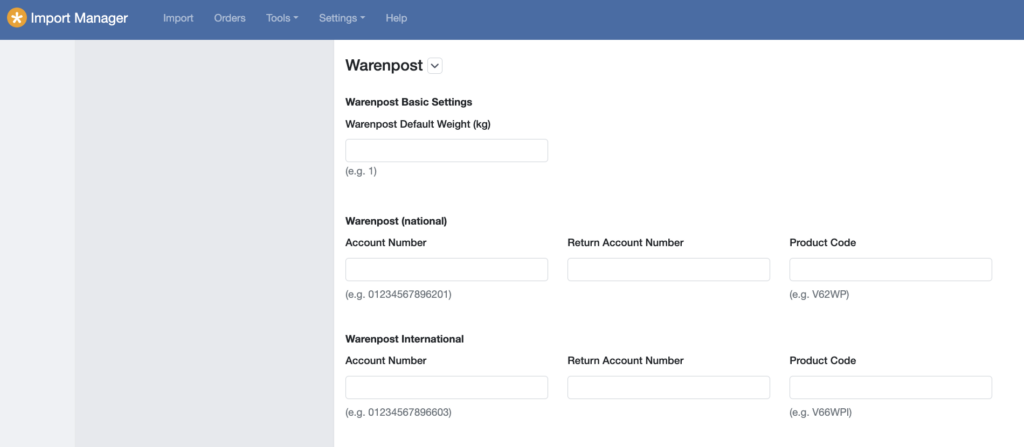
Using the settings in the Import Manager (Settings > Shipping > DHL VLS (Business Customer Portal)), please enter your necessary data for the use of international merchandise mail.
finAPI: we show the functions of your bank
The finAPI interface has also been updated. To give you an even better overview of the possibilities, we now also retrieve the functions of your bank (on the part of finAPI) and display them in the account.
For example, if your account is with a bank that does not allow SEPA direct debit or SEPA credit transfer via finAPI, you will see this directly in your easybill account. At the same time, these banks would be directly excluded for new functions should your bank not support the function.
Read also:
Dropshipping in e-commerce: the tax perspective
Working from Home – Pros and Cons
API Key – REST-Schnittstelle (german)


