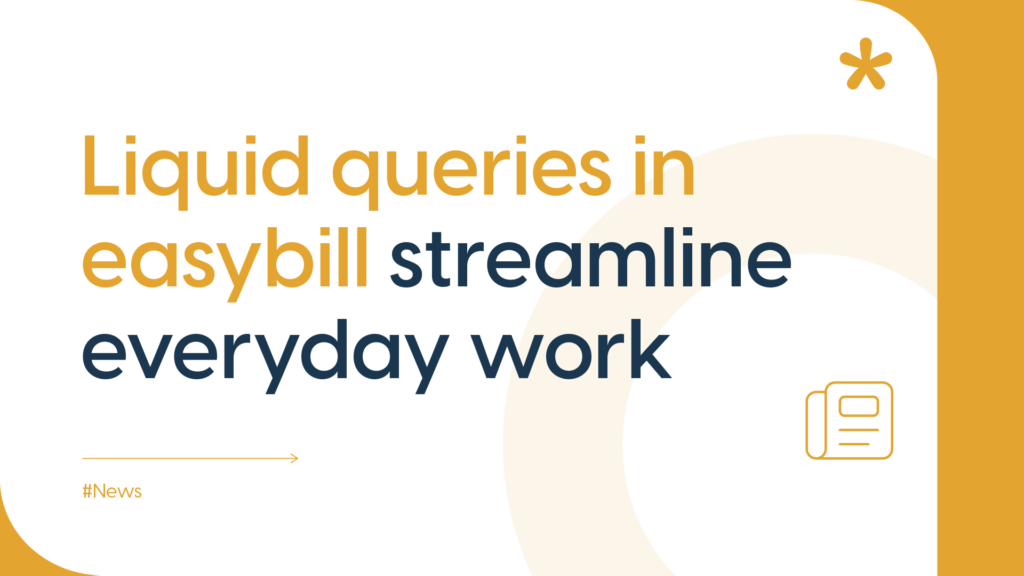
You have not yet dealt with our liquid queries in easybill? In our blog post from 7.06.2023, we mentioned the topic of invoices as a success factor. Especially if you also see your invoices as a marketing tool and want to respond personally to your customers, personalized texts play a major role.
But how do you arrive at such personalized greetings addressed to the customer? Or how exactly can you address special features of individual products that should not, however, be mentioned as standard on every invoice?
This and much more, such as an optimization of your pre-assigned accounting documents for the tax advisor, can be facilitated by means of liquid queries in easybill.
Table of content
Personalized invoice texts in Import Manager
Let’s first look at the invoice texts in the e-commerce area. You use the automated solution between the online store or marketplace and easybill every day. Your order data is retrieved and converted into invoices. If you are not only selling locally within Germany, the first step towards addressing the customer personally already starts here.
How about invoice texts in the customer’s language, for example? The easybill standard templates in German and English already take a lot of work off your hands. But how about including a greeting or important product information in Spanish or French by means of queries in the invoice text?
With the Liquid queries in the easybill Import Manager, there are no limits to what you can do.
Examples for you to copy
Sprache des Kunden in Rechnungstexten
{% case order_lang %}
{% when 'de' %}Rechnung-%DOKUMENT.NUMMER%
{% when 'fr' %}Facture-%DOKUMENT.NUMMER%
{% when 'es' %}Factura n°. %DOKUMENT.NUMMER%
{% when 'it' %}Fattura %DOKUMENT.NUMMER%
{% else %}Invoice-%DOKUMENT.NUMMER%
{% endcase %}Add customer note to invoice
{% unless customer_note == blank %}
Kundenhinweis: {{customer_note}}
{% endunless %}Template logic in Import Manager for template selection
If you render the invoice texts using the above code, in the respective language of the customer, it would be recommended at the same time if the document template itself is also rendered in the language of the customer. Through the layouts and templates in easybill that can be edited, you can introduce translations entirely according to your wishes.
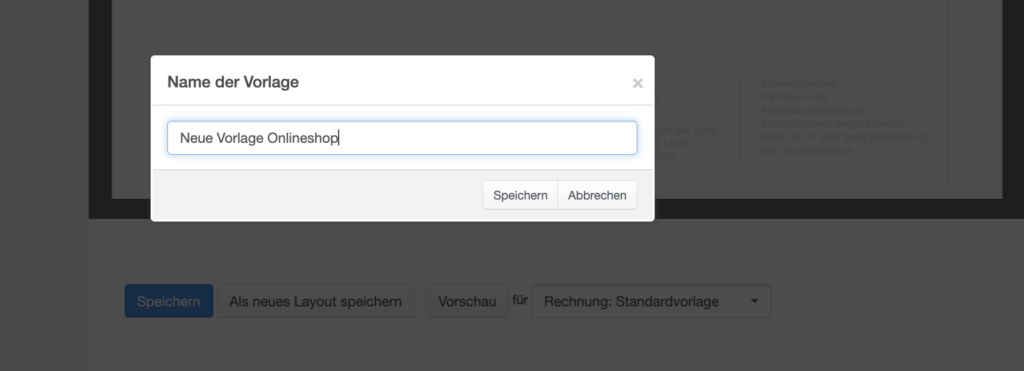
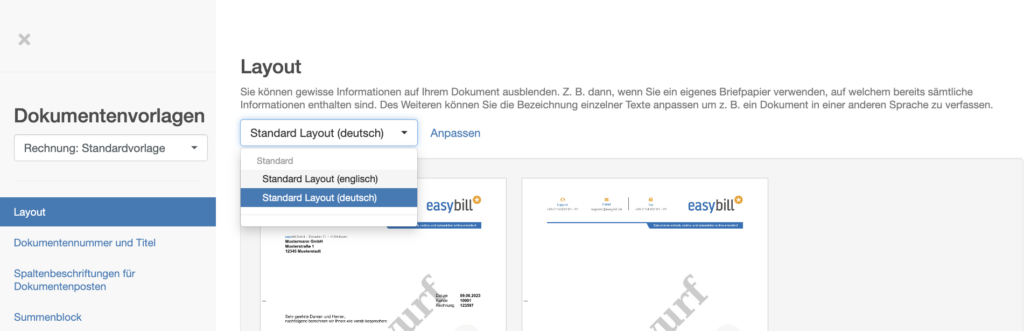
For example, take the standard German layout as a template, edit it, and save yourself a completely new layout.
The Import Manager in turn has a setting option for its own template logic. Here, based on any query, the individual previously defined templates from your easybill account can be specified. This is possible in completely different variants.
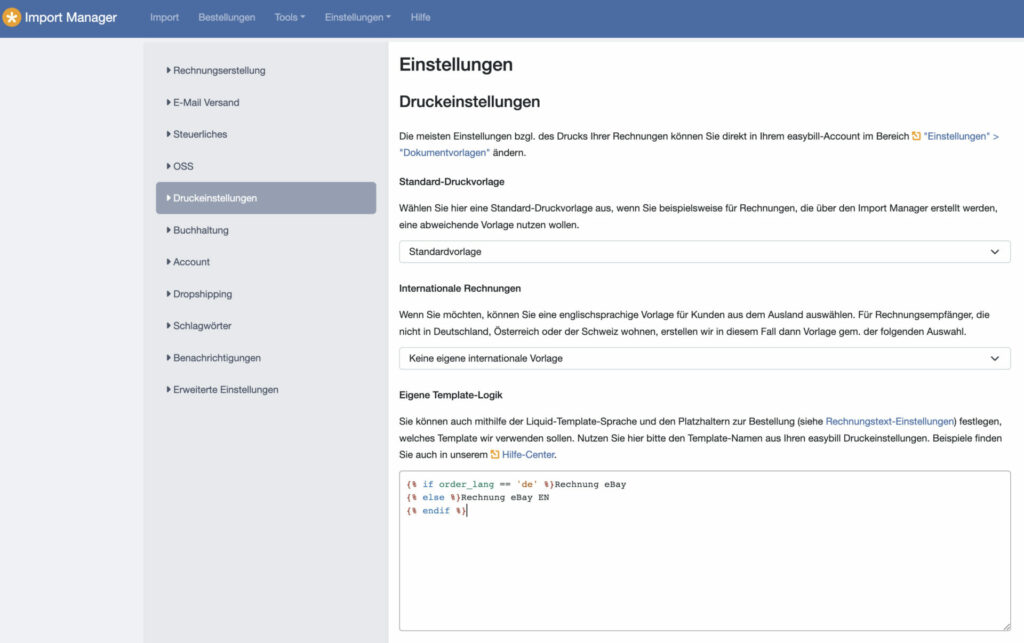
Our example is about the language of the customer. But there are also many online retailers who want to send an eBook along with their product.
Depending on the SKU (item number), an invoice template can therefore be selected which, unlike the standard template, still includes an eBook as an attachment.
Example for you to copy
{% if skulist contains 'EXAMPLESKU' %}Invoice with eBook
{% else %}DE
{% endif %}You can also find more information about the template logic queries in our easybill help center.
Preset accounting accounts automatically
Through the liquid queries in easybill, you receive yet another decisive advantage: our format configuration for the DATEV export. Not only you, but also your tax consultant can enjoy a lot of work relief. Especially in the course of the One-Stop-Shop implementation, the necessity arose to define FiBu (financial accounting) accounts per target country.
This means that the sales generated, but reported via the OSS, are posted directly to the correct accounts. You do not have to intervene manually here and also your tax consultant can immediately view the correct account assignments in the accounting software.
Example for you in the Help Center
Since the queries for the format configuration of these accounts would be too long for this post, feel free to read up on the settings here, in our easybill help center, and copy the respective queries from there:
- Creating a format configuration (german)
- Individual revenue accounts per EU member state for OSS matters Invoice Data Service 1.0 (german)
- Individual control keys per EU member state for OSS matters Invoice Data Service 1.0 (german)
Conclusion on liquid queries in easybill
Initially, it gives the impression that the Liquid template language is only something for software developers or people with specialist knowledge. However, a closer look quickly shows that there are suitable solutions for everyone else to use Liquid queries in easybill. The easybill support will be happy to assist you in setting up queries and, above all, very personal cases, tailored exactly to your needs.
Perhaps your tax consultant would like to handle something differently than our examples of format configuration. In this case, it is best to consult with them and ask them to describe exactly what their requirements are. Let easybil support know and let them help you set up the data in your account.
