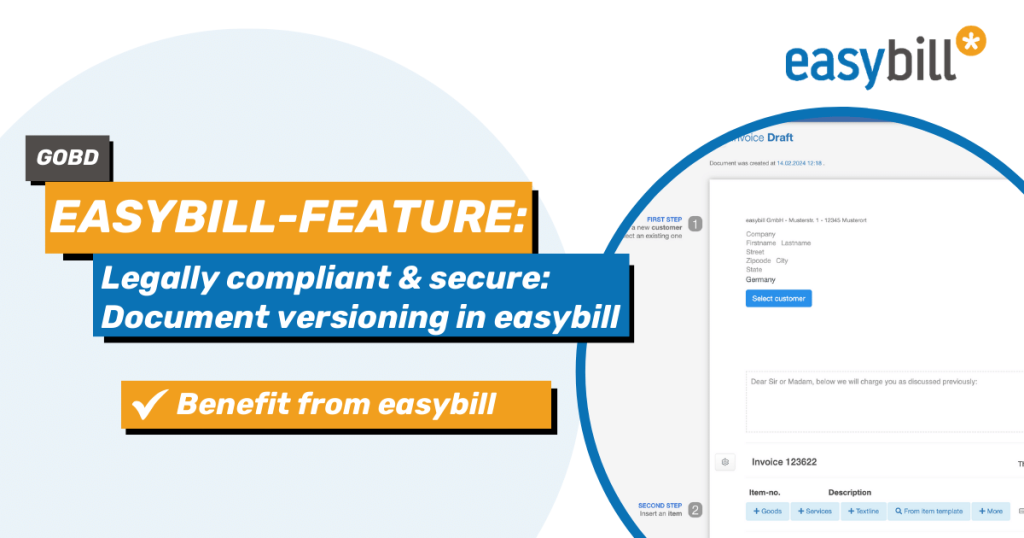
Surely you are all familiar with the case that you have created an offer for a customer and after a lot of back and forth, you may agree on different conditions or the items are changed again or content must be removed completely.
In order for easybill to further support you in your daily processes and organization of the company, there is now document versioning. The document versioning as a new function in easybill serves as a useful tool especially for the traceability of changes to your documents.
Table of content
What does document versioning mean in easybill?
Versioning in easybill means that any change to a previously completed document is recorded and reflected. Pure document drafts are not affected by this. An additional version of the document is created and the previous version is therefore “no longer valid”. The most recent version always outputs the latest version of the document and is available for editing if necessary. Keeping track of the change history and different versions is also essential with regard to the GoBD.
Unlike other providers, a previous version cannot be restored in easybill. However, documents corresponding to an older version are available for download at any time, should you wish to review them again.
The logging of the change history shows transparently every change in the different versions. In addition, the specification of a reason for the renewed intervention in a document has been declared as a mandatory field. So you can see not only that something has been changed, but also what the reasons were for this change.
The document versioning is optionally selectable for the additional formats, such as the XInvoice or ZUGFeRD, but it is mandatory for your standard PDF document in easybill. You cannot deselect the option at this point.
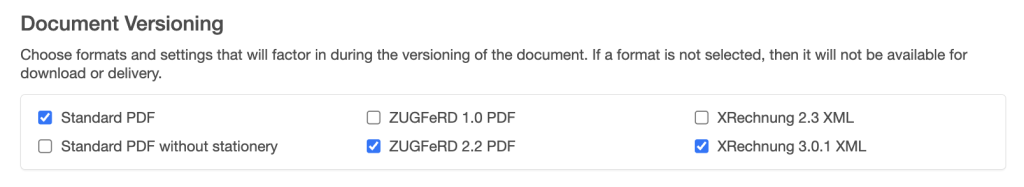
Automatic document versioning viewable at any time
To ensure that you can always act in a legally compliant manner and that you can always see what you or an employee of your company has changed in your documents, we will now list these changes in the document view. We have also received frequent feedback from tax advisors that it is helpful to be able to track changes.
In the associated information for the document, you will find the change history and also the versions of the document. Via download you can access the archived file of the previous versions at any time.
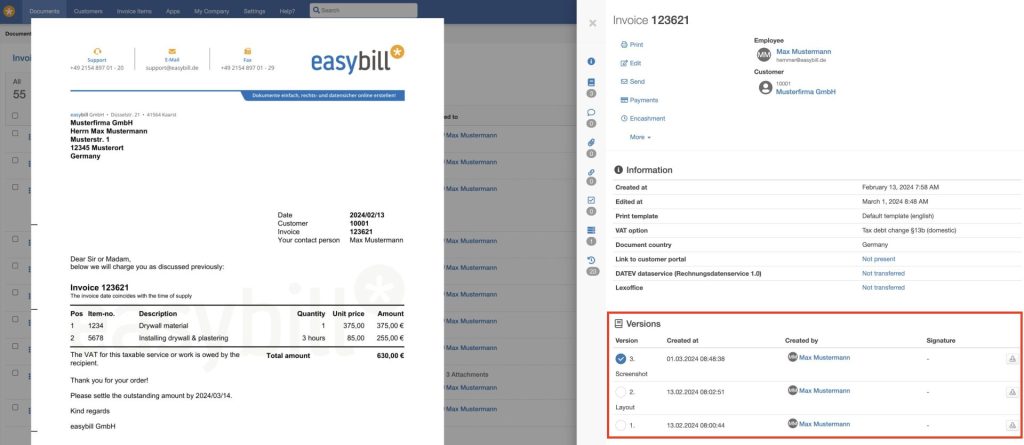
And so that we can support you as an entrepreneur in your everyday work even more, the versioning is of course completely automatic. Manual intervention is not necessary for versioning. Only the additional formats can be selected or deselected, if you wish.
However, to avoid manual effort here as well, there is an additional setting in the individual document templates that allows you to specify your own personal default variant of document versioning. Maximum efficiency for your business!
Conversions in your easybill account – no action necessary
As a long-standing easybill customer, are you wondering whether you are already using the new editor and can also benefit from versioning? We have good news for you: all existing customers will gradually be converted by easybill without any active involvement on your part. Of course, we will keep you up to date on the progress of this changeover at all times. Our easybill support team will be happy to answer any questions you may have.
You can also find our tutorial video on easybill TV on how to use the new editor and versioning in easybill here: Improved editor and versioning of documents
Read also:
Activation of document versioning (german help center)
Update for more convenience: DATEV Rechnungsdatenservice 1.0
Craftsmen in focus: 10 marketing challenges & solutions – More success in the craft business


